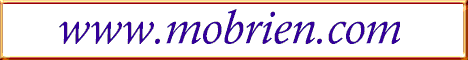
![]()
![]()
![]()
![]()
Enter ~ Publishing ~ Security ~ Fun Pages ~
Sign In ~ Family Site
This site viewed best with your choice of browser!!
Home
Let's Talk About Browsers
The purpose of this page is to help you make a choice of browsers. Whatever you do, be certain your browser has the latest fixes and is set to the highest security levels.We have taken the care to create an interoperable web site for your enjoyment but nonetheless, everyone has their personal preferences for a particular browser, including us. We have three. Of the many browsers available to you (Netscape, Explorer, Lynx, Mosaic, Opera, WebTV, AOL, HotJava and many obscure applications) we offer three choices to comprise your core browser technology, plus three ideas for some future experimentation.
Netscape:
Available for just about every platform under the sun, Netscape
is superlative. Keeping in mind that many folks are still quite
merrily surfing the net with early-day Pentium 166-233mhz
machines and even 486s with small drives, we would like to talk
about some of the less recent variants of Netscape. Among the
numerous versions, we currently suggest ver. 4.51 for slower
machines and 4.78 for everyone (even slower machines, but that
have plenty of memory - 32MB +). Download Netscape 6.2-7.2 if you
have a modern, fast computer. This (Gecko engined 6.2 to 7.2) is truly
an excellent browser, but do not use Netscape 6.0 -- that version
was a flop. The significant trend away from Netscape and the
dismal rep that Netscape 6 earned has kept folks away from
Netscape. Hence few have noticed as yet that the very latest
Netscape Browser IS THE BEST BROWSER AVAILABLE for modern
machines today (
04/19/03
). The latest version of Netscape offers well-presented features, some of which
are not found in Explorer 6 SP1. It's handing of Java is excellent and it has
begun to cope well with XHTML and Cascading Style Sheets. Don't expect miracles.
There's plenty of well-written DHTML (Dynamic) that the Netscape browser doesn't
properly cope with. Most quirks with compliant HTML 4.01 and XHTML Ver. 1 have
been eliminated.
You should use the link below (Netscape) to get the latest version of Netscape Communicator or Navigator and its various other interesting components that include a WYSIWYG web page builder/composer, Winamp, an Email client and more. Realizing that someday the really fabulous variants of Netscape will not be easily available as they become superseded by later versions, we make two favourites available to you from our site. This link, cc32e451.exe (14.7MB), will get you the installation package for Netscape 4.51 and you may appreciate its relatively lightweight utility if you are running a seasoned machine. Netscape4.7cc32d47.exe (18.5MB) will install Netscape 4.77 which should still be available at the Netscape site so we therefore ask you to go there first.
HotJava:
Does it belong on the list? Sure does. While HotJava is in the realm of version 3 browsers, it is a delightful presentation as smooth as could be. It is almost entirely Java dependant but its installation package will help you install a Java Run Time Environment if yours is not up to snuff. (Once you have done that you are well equipped to handle most Java/JavaScript applications.) If you install this software, it will not be your primary browser but it would become an excellent adjunct to Netscape or Explorer. Put Netscape and HotJava on your machine with a few plugins and you can handle just about any kind of web presentation the WWW has to offer, and more, the best Java handling package.
Internet Explorer:
The winner of the browser wars in most circles, Microsoft Internet Explorer's latest version has excellent privacy and security features. The antithesis to this fact is that the company is doing some very controversial things with its 'snoopy' new .NET software that spies on your computer activities ( see http://www.grc.com and http://smarttags.manilasites.com/ ) and its "Smart Tags" that attempt to hijack your attention from the visited site and redirect you to a Microsoft web site. What a paradox.
This piece of software has been fraught with security holes. Of course it is not the only one. It is the ideal target for most terrorists and other low-lifes because it is prolific. (Meaning that these psychopaths are able to disable a large portion of the entire internet by exploiting vulnerabilities in the most widely used applications.) The upshot of this is that the product is rapidly becoming as good as anyone could make it owing to the extreme challenges it faces.
We now only recommend the use of Internet Explorer 6 +. It is time to upgrade or retire from the internet those machines running older versions which can't be upgraded. Make absolutely certain that you have the latest service pack installed! If you don't, your computer could be toast if some of the latest vulnerability exploits find their way to your machine as a result of a visit to a bad site. (more information?) Remember, all you have to do is click on a bad link and your computer is in trouble. On the weight of some very considerable improvements in the (XP and .NET) Version 6, we recommend MSIE 6, SP1 only with all of its security hot fixes. Microsoft has done a fine job of releasing fixes as soon as a problem becomes known. Stay on top of that by visiting "Windows Update" regularly.
NOTE: Unless you have a bullet-proof firewall and
virus scanner/mail washer combination solution, don't use the Outlook Express
email client that accompanies Internet Explorer. If you
absolutely must, use Outlook Express 6 with all bug fixes up to
date and nothing less than the Microsoft-recommended (High)
security settings. The MS Office suite's "Outlook" email client
(2000-SR-1 or 2002 +) with restrictive security settings and
maximum security settings for macros is a superb choice for a safe
email client. You must learn a little about making your configuration settings
and be sure not to open attachments of any kind unless they were sent to you by
an entirely competent and reliable source. If you are in an office environment,
the standard best practise for most commercial networks is NO EMAIL ATTACHMENTS
WHATSOEVER. See your system administrator to find out what your company
policy might be and what work-arounds exist for receiving MS Office attachments
(Word .doc etc.).
Internet Explorer installation using the Microsoft Windows
Installer on Windows platforms is as easy and simple as anyone
could make it. You will also get a very useful package of
adjuncts and the ability to select which ones you want. Among
them are the superlative Windows Media Player and other plugins.
When something runs seamlessly well on your computer it is a true
delight. You really shouldn't be running a Microsoft Windows
platform without having the latest functional Microsoft Internet
Explorer Browser installed - you would be missing something. The
excellent integration of the two is obviously without comparison but moreover,
the browser is now a core technology to your MS operating system. Without the latest
browser patches your entire computer is in a somewhat handicapped state.
Browsers for Unix (Linux incl.)
When a large group of professional people seem to have the same comments and experiences, it is well worth noting. In context, the only leading browser (that we like) with good functionality in both Win32 and Unix is Netscape. Go to their site and check it out for yourself.
If you are in the mood for testing things, try also:
- Lynx - (text browser)
- Opera
-
K-Meleon -- Very interesting! This Browser uses the
Gecko rendering engine by the Mozilla Group, based on MfcEmbed.
Quite buggy at this time, (Version 0.4 Build 381) it has great
potential.
Additional information: K-Meleon - Browser for Win32
Somewhat buggy at this time, (Version 0.4 Build 381) it has great potential. The current version (as at 04/19/03 ) is certainly good enough to use as a primary browser on your machine. The key feature boasted by the authors for this browser is its overall lightweight modus. That is somewhat questionable in every respect (its processes run in a sizeable chunk of memory space) save the fact that it is not bloated by accoutrements such as those harnessed to Netscape and Explorer. It certainly is a fast performer, on a par with ie5.5 and Netscape 4.77 and does not require much disk space (7.6MB) to add it to your system. It utilizes Microsoft Explorer's bookmarks stash right out of your personal profile directory (or default favourites depending on the operating system) although check the accuracy of the import after you are done as the installer chokes on long file names and begins to misalign title with URIs. This is an interesting cross between Netscape and Explorer with an Explorer look and a Netscape performance style. Not a "skin", it is K-Meleon and a thing of a kind. Some of the bugs include awkward positioning and sizing of some screen elements and a fractured compliance interpreting International Standard ISO 8879 -- Standard Generalized Mark-up Language [ISO8879]. Overall, it is one of the best newcomers for MS Windows, as yet, and it's still in the early beta release phase. Keep checking http://www.kmeleon.org for updates.
Free from Sun Microsystems HOT JAVA TM
BROWSER 3.0
HOT JAVA TM
BROWSER 3.0
A word about security.
Microsoft and its software has come under
considerable fire lately; some fair comment, some not so fair.
The attacks are not just coming from corporations concerned that
Microsoft may have monopolized certain markets --a matter for
fair tribunals to decide-- but from the same kind of people who
conduct terrorist attacks against America. Take this
seriously.
Not so much picking on this IT giant, but shutting down
electronic communications in North America is the goal of a
certain group of evil 'dark-side' hackers. Being the predominant
supplier of core enterprise and home systems, Microsoft
technology is under attack. That's how an attacker would kill the
internet for everyone, particularly the western world, by killing
the software core of the "End User" group. (See intruders.)
How serious? Some of the malicious code now circulating in
cyberspace will enter your computer simply because you clicked a
link.
This type of malicious code ("script/virus/worm/code programme")
exploits vulnerabilities in various processes and forces your
browser or email client or operating system to accept a packet
of code data which is stored on your hard drive and then launched
into action.
Concern about this problem should be a significant guiding
factor. Of the imaging browsers (as opposed to text only)
Netscape 4.7(7/8), Internet Explorer 5.0 with Service Pack 2,
and Internet Explorer 6 (superlative) provide the very best
protection ever available. MSIE 6 will be a noteworthy
trendsetter.
MIME-Types exploits. These so-called vulnerabilities are not
really a browser fault when you consider that users demand ease
of operation and numerous automated processes. For example,
multimedia. Your browser has been instructed by the default
configuration, or settings you have made, to accept music or
video data in their various forms. That's what you want the
internet for, right? All the cool 'stuff'.
In the event there are hundreds of interactive transactional
data processes. Your browser must accept certain files which are
essentially invisible to you. That's a vulnerability. A malicious
code writer can create programmed exploits of this vulnerability
and can both damage your computer as well as exploit your
computing system asset, pretending to be you, and attack other
computer -- attacking hundreds of thousands of them as the chain
grows.
Protection from this type of terrorism, just like any kind, is a
balance of precaution versus functionality. Be wary where you go
without protection. Always check first for the latest updates to
your installed browser before surfing. Microsoft, for example,
counters every vulnerability exploit with an immediate fix, if
one hasn't existed already. Click "Windows Update" in your MSIE
browser menu and take the time to keep your machine safe from
browser and email client malicious exploits. There are other
steps you can take, like installing a firewall and more, but
the topic of this page is browsers.
When you next use your browser, first check the
security settings and try increasing the security of your machine
when it connects to the internet. Read the help tutorials to get
you through the security features in the "Internet Options"
("preferences") section of your browser configuration.
The upshot of all this is to say that, like never before, you as
an internet user have a large responsibility for the security of
the whole.